Vehicle Will Not Unlock
The vehicle may fail to unlock because of a smart key problem, a vehicle problem or spurious radio waves jamming the wireless signal between the smart key and the vehicle.
The smart key contains an emergency key. An emergency lock is located behind a cover on the front left door handle.
To remove the emergency key:
- Remove the cover from the smart key.
- Remove the emergency key from the smart key.
- Unfold the handle on the emergency key.
To remove the cover from the emergency lock:
- Insert the emergency key into the hole in the underside of the front left door handle cover.
- Gently lever off the cover.
- Remove the emergency key from the cover.
To unlock the vehicle:
- Insert the emergency key into the emergency lock.
- Rotate the emergency key clockwise.
When the vehicle unlocks, the alarm may activate. To deactivate the alarm and/or start the engine:
- Hold the smart key against the underside of the steering column, with the buttons facing downwards.
- Start the vehicle in the normal manner.
If the vehicle fails to start, the problem will require further investigation.
To install the cover:
- Insert the emergency key into the cover.
- Install the cover to the door handle.
- Remove the emergency key from the cover.
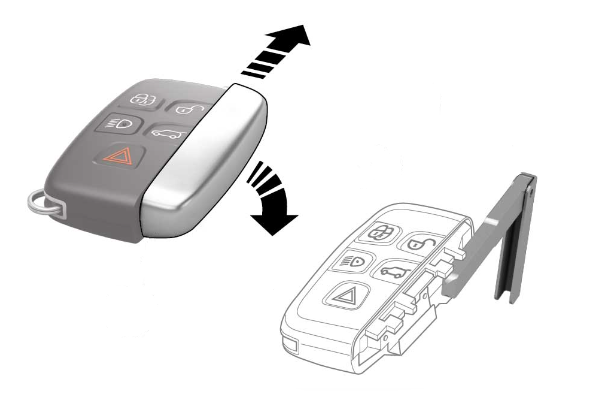
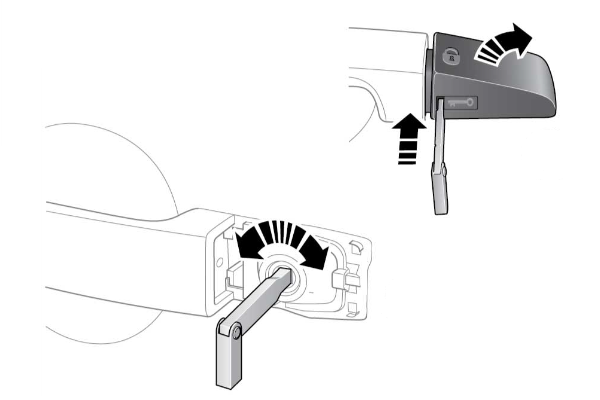

Emergency key, emergency unlocking and emergency starting position.
Resource
Telephone Advice
Did this advice resolve the issue?